Đặt mật khẩu cho bài viết giúp bảo vệ cho nội dung mà bạn chỉ muốn người xem chỉ có thể xem được nội dung đầy đủ khi có được mật khẩu do người viết đặt để bào vệ.
Mặc đình khi viết và đăng bài, các hệ thống quản lý như WordPress, Joomla … đều cho công khai. Do đó, để bảo vệ bài viết với mật khẩu, người viết sẽ tự chọn chế độ Bảo vệ bằng mật khẩu.
Mời các bạn xem clip Hướng dẫn đặt mật khẩu/password cho bài viết trước hoặc sau khi đăng bài để áp dụng cho bài của mình.




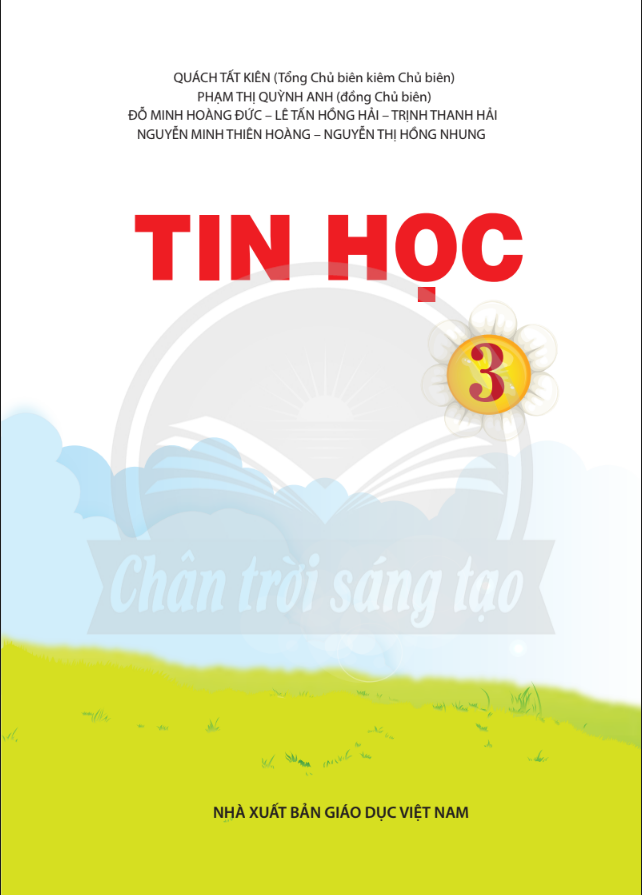
Hi there, its fastidious paragraph regarding media
print, we all be aware of media is a impressive source of data.
When I originally commented I clicked the
“Notify me when new comments are added” checkbox and now each time a comment is added I
get several emails with the same comment.
Is there any way you can remove me from that service?
Bless you!
It s very easy. Just click Unsubscribe button/link that you can see somewhere in the mail.
[url=http://onlineviagra100mgprice.monster/]india pharmacy viagra[/url]
[url=http://synthroid.life/]synthroid 75 mcg tablet[/url] [url=http://trazodone.moscow/]generic trazodone[/url] [url=http://propecia.business/]cheap propecia[/url] [url=http://vardenafil.media/]levitra generic us[/url] [url=http://phenergan.agency/]phenergan 12.5 mg[/url]
[url=http://fildena.run/]fildena cost[/url]
[url=https://tadacip.today/]buy tadacip 10 mg tablet[/url] [url=https://nolvadex.site/]tamoxifen rx coupon[/url] [url=https://amoxil.run/]amoxicillin medication generic[/url] [url=https://onlinedrugstore.sbs/]online pharmacy worldwide shipping[/url] [url=https://robaxin.click/]robaxin for dogs[/url] [url=https://diclofenac.click/]otc diclofenac cream[/url]
[url=https://doxycycline.beauty/]doxycycline 100 mg[/url]
[url=https://methocarbamol.today/]where can i buy robaxin in canada[/url]
[url=https://avana.sbs/]cheap dapoxetine online[/url]
My spouse and I stumbled over here from a different web address and thought I might as well check things out.
I like what I see so now i’m following you. Look forward to looking into your web page repeatedly.